International Membership
Church Membership Instructions (Click Images to Enlarge)
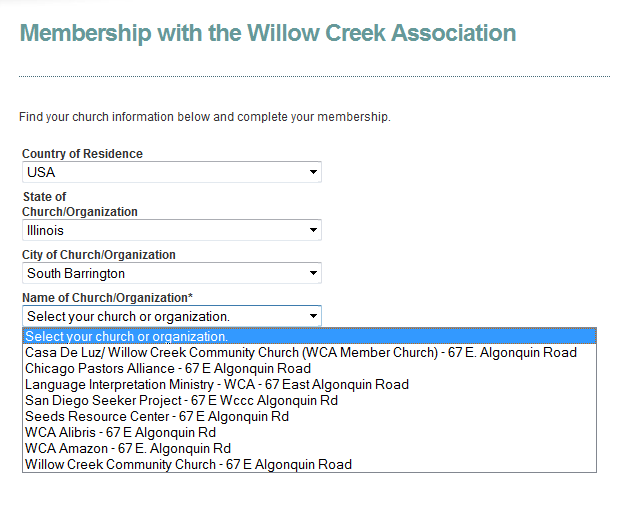 |
Select your churchSelect your church from the list and click "View Information". If you do not find your church name then click "Not Listed" and fill in your church information. Click here for Church Membership |
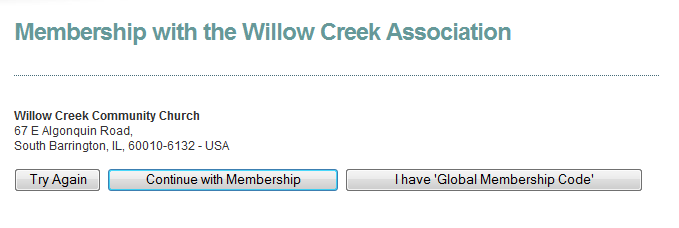 |
Confirm your church and type of membershipReview your church name and address for accuracy and then do one of the following:
|
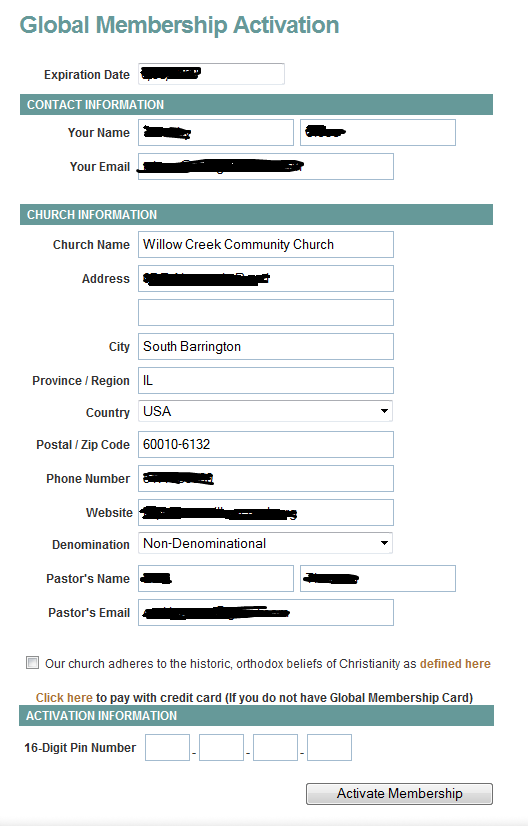 |
MembershipSome of the information should be pre-populated. Fill in/update Key-Contact, Senior Pastor along with required fields and click "Activate Membership". |
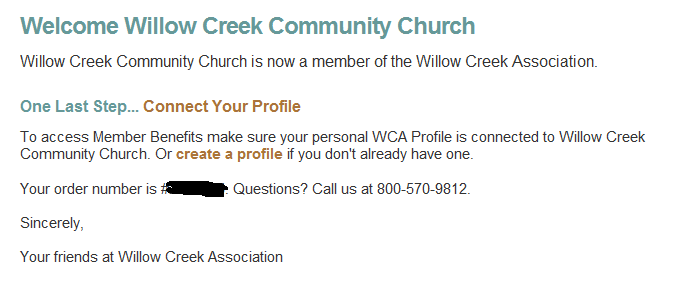 |
Membership ConfirmationYour church name with order number for your reference should show up. |
Your church is now a WCA Member Church. Link your "Personal Profile" to your church and access membership benefits. (Follow the steps below to create a profile and for linking your church.) |
|
Create Profile
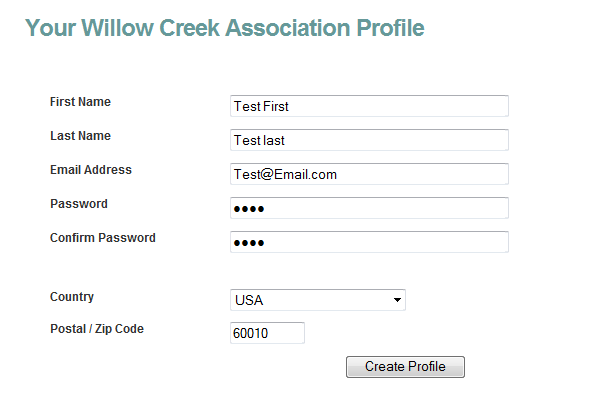 |
Let's Build a Profile!Fill in all the fields to create a "profile". If our system finds any matching record(s) then it will verify that with you. |
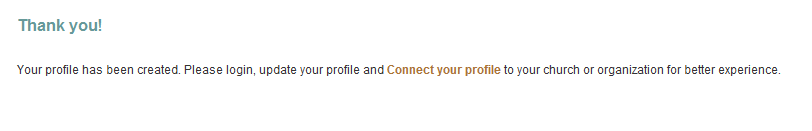 |
Profile CreatedNow that your profile is created you can update it with your church information in your "Profile page".
|
Your profile is now created. Link your church to access Membership benefits. |
|
Link your Church
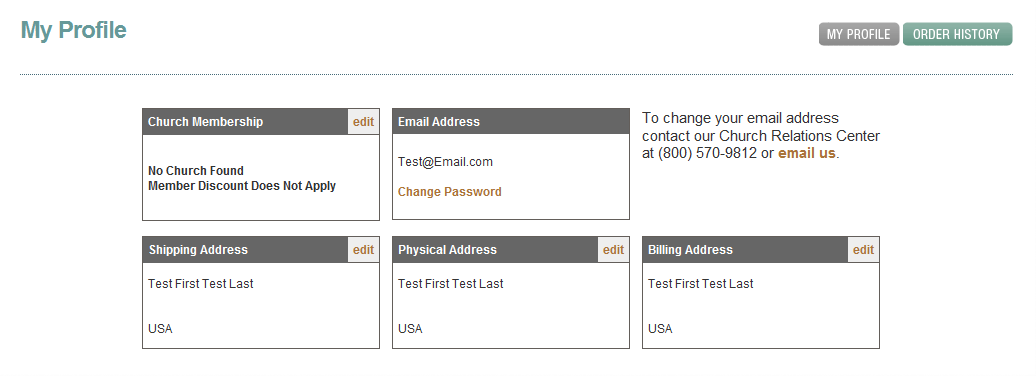 |
Edit ProfileLink your church to your profile by clicking on "Edit" next to church membership. Click here to Edit Profile
|
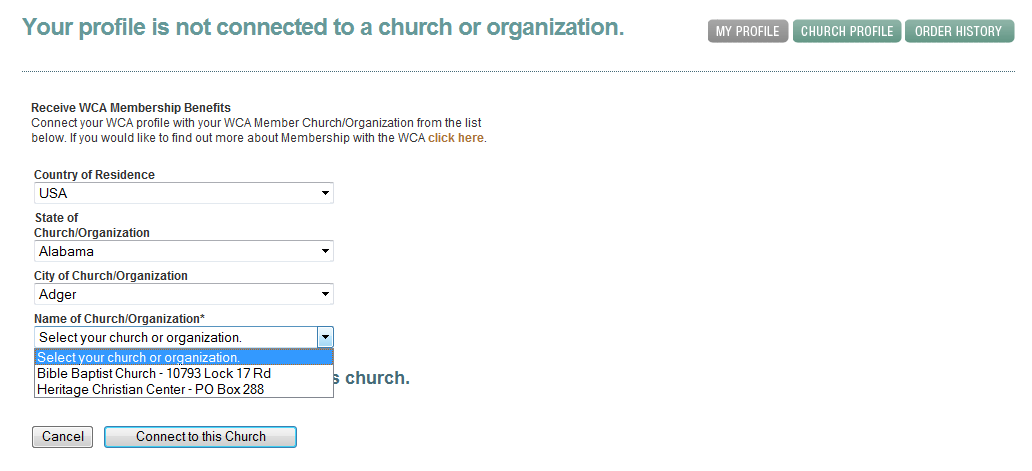 |
Linking to a ChurchSelect your church from the list and hit "Connect to this Church"
|
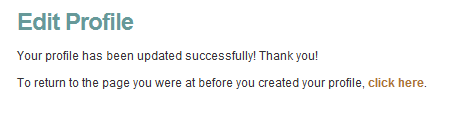 |
Linked to a churchProfile updated successfully confirmation. Click continue to verify that your church membership information updated. |


